Angular Warp Scroll
Simple directive for scrolling into the website and add dots navigation automatically. Currently under development.
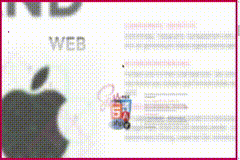
Requirements
- AngularJS 1.5+
- jQuery 2.2+ (still)
Installation
You have two ways to get this module running. Choose this one you feel most comfortable with.
Installation without Package Manager
1) Download
Download angular-scroll-watch from https://github.com/nextlevelshit/angular-warp-scroll/archive/master.zip and unzip.
2) Solve dependencies
Include jQuery and AngularJS from CDN or download the main script files to your folder.
3) ADd files to your website
Please do not forget to specify the folder to the downloaded files. Replace [PATH-TO-YOUR-DOWNLOAD-FOLDER] with your path to the downloaded files.
Installation with npm
1) Check if you got node.js already running
node -vIf you get no result please download and install node.js from https://docs.npmjs.com/getting-started/installing-node
2) Install angular-warp-scroll
npm install angular-warp-scroll3) Install dependencies jquery and angular
npm install jquerynpm install angular3) Add all necessary files to your website
Put this lines into <head> of your website.
It is also recommended to use the delivered styles, but they are not necessary.
4) Initialize the script
Specify the angular app in the <html> tag.
Load angular-warp-scroll controller in the <body> tag.
Documentation
After you have followed all steps above, you are now free to use this module. Take a look at the example.html to see all features.
Features
Dots navigation
The navigation is rendered automatically from the amount of slides, which are declared by class="slide".
Adding the attribute data-title specifies the displayed navigation point.
Adding slides
Add element with class slide to a wrapper.
Slide #1 Slide #2