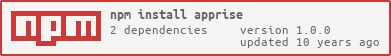apprise 
A simple browser module for displaying stacking notifications.
This module makes as few assumptions about styling as possible, and simply handles stacking notifications fixed to the screen – you'll even have to remove the elements yourself when they're done. None the less, this should simplify the implementation for you while still providing you plenty of design flexibility.
Usage
notify = apprise(options)
Returns a notify function that you can use to create new notifications.
Accepts the following options:
top: boolean – set to true to align the notifications with the top of the screen.left: boolean – set to true to align the notifications with the left of the screen.bottom: convenience option – opposite oftop.right: convenience option – opposite ofleft.
div = notify([timeout])
Create a new notification. You're handed back a DOM element which will be
attached to a fixed element shared with the other notifications.
Optionally, you can pass a timeout value in milliseconds to automatically
remove the notification.
notify.on('enter', enter(node, close))
Triggered when a new notification is created. Use this for adding common content/functionality to notifications.
The node passed to the event is that notification's <div> element.
close is a function which will trigger the exit event on the notification,
in case you opted not to use a timeout or would like to remove it early.
notify.on('exit', exit(node))
Triggered when a notification is removed. Use this to remove notifications
from the DOM. The node passed to the event is that notification's <div>
element.
License
MIT. See LICENSE.md for details.