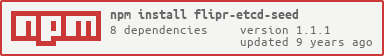node-flipr-etcd-seed
Stability: 1 - Experimental
This project is part of the flipr family.
Validate and upload your flipr configuration to Etcd, to be consumed by flipr-etcd. Understands YAML and JSON files.
The main use case for flipr-etcd-seed is storing config for all your environments in yaml/json files, putting those files in a git repository, using github's text editor to edit/commit changes to those config files, and using CI + flipr-etcd-seed to validate/push the changes to your etcd cluster. Once the config is pushed to your etcd cluster, your application's config will be automatically updated by flipr.

Usage
flipr-etcd-seed expects yaml/json files to be stored in a specific directory structure
-root_config_dir
-common
some_config.yml
-dev
other_config.yml
-test
blahblah.yml
-stage
any_name_works.yml
-prod
must_end_with_dot_yaml_or_yml.yaml
-some_other_environment
multiple_files_work.yml
as_long_as_keys_are_unique.yml
You can name your environments and yaml files whatever you like (alphanumeric, underscores, dashes, no whitespace). common is reserved for configuration that does not change between environments. It will be added to config for all other environments. You can override keys defined in common in other environments. If you use multiple files in a single environment, the keys must be unique.
npm install -g flipr-etcd-seed
flipr-etcd-seed --config-path /some/path/to/config --host my.etcd.url.com --directory myapp --environment dev
Running those commands will install flipr-etcd-seed globally, grab all the yaml files in /some/path/to/config/common and /some/path/to/config/dev recursively, mash them together, validate them using flipr-validation, and upload the config to Etcd under ~v2/keys/flipr/myapp/dev.
flipr-etcd-seed --config-path /some/path/to/config --host my.etcd.url.com
Running that command will grab all yaml files in /some/path/to/config/common and /some/path/to/config/default recursively, mash them together, validate them using flipr-validation, and upload them to Etcd under ~v2/keys/flipr/default/config.
If you fail validation or receive any other error, nothing will be uploaded to Etcd.
Options
Use flipr-etcd-seed --help to see:
Usage: flipr-etcd-seed [options]
Options:
-h, --help output usage information
-V, --version output the version number
-c, --config-path <path> REQUIRED - Path to directory containing config files
-d, --directory <name> RECOMMENDED - The etcd directory to save the config under. Usually the name of your application. Alphanumeric, hyphen, and underscore only, no whitespace. Default is "default"
-h, --host <name> RECOMMENDED - The ip/domain/hostname of your etcd server. Default is "127.0.0.1".
-e, --environment <name> RECOMMENDED - The environment you are targetting. Should match a directory under your config-path. Alphanumeric, hyphen, and underscore only. Default is "default"
-k, --key <name> The etcd key to save the config under. Typically the environment you are targetting. Alphanumeric, hyphen, and underscore only, no whitespace. Default is "config"
-p, --port <int> The port your etcd server is listening on. Default is 4001.
-f, --format <type> Config file format. Accepts "json" or "yaml". Defaults to "yaml".
-C, --console Output config to console instead of sending to host. Defaults to off.
Other Stuff
- You can use flipr-etcd-seed programatically. Check out the sample section.
- We don't support SSL when communicating with Etcd just yet. We plan to in the future.