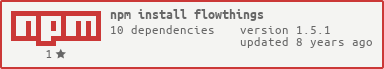flowthings-node-client
The node library for flowthings.io.
See the documentation for the platform here. And, if you have futher questions, don't hesitate to go to our support forum.
Installation
The node client is available via npm:
npm install flowthingsflowthings.API(credentials, options)
Returns a new API instance for interacting with the platform.
var creds = account: '<account_name>' token: '<token_string>';var api = flowthings;API defaults may be overriden using the options hash.
An API is comprised of services for querying the different domains of the
platform:
flowdroptrackgroupidentitytokenshareapiTaskmqttrss
For documentation on these services, read Service Methods.
Default Options
You can change the default options for all APIs globally by mutating the
flowthings.defaults hash.
secure: Defaults totrue. When set tofalse, requests will be made overhttprather thanhttps.params: The default set of query string parameters sent with all requests. Defaults to{}.
Service Methods
All API service requests return plain objects of the request body.
service.read(id, params?, callback)
apiflow;service.readMany(ids, params?, callback)
apiflow;service.findMany(params?, callback)
apiflow;service.find(..., callback)
An overloaded method which may call one of read, readMany, or findMany
depending upon the type of the first argument.
service.create(model, params?, callback)
apiflow;service.update(model, params?, callback)
Requests are made based on the model's id property.
apiflow;service.updateMany(models, params?, callback)
apiflow;service.save(..., params?, callback)
An overloaded method which may call one of create, update, or updateMany
depending upon the type of the first argument. create or update are called
based on the presence of an id property.
service.delete(id, params?, data?, callback)
apiflow;Note: The drop service is slightly different in that it must first be
parameterized by the Flow id.
api;drop(flowId).aggregate(data, params?, callback)
Drops also support our aggregation endpoint.
apiNote: Not all services support all the methods. shares and tokens are
immutable, and so do not support update, updateMany, and save.
identity only supports read, readMany, findMany, and find.
Request Parameters
When a request is made with the refs parameter set to true, the return
value becomes an array with two items: the response body and the references.
apiflow;Request filters may be expressed using a Mongo-like DSL:
apiflow;Other parameters are not fixed in any way, so please refer to the platform documentation for more.
Errors
Callbacks receive an error for any non-ok HTTP response from the platform.
flowthings.FlowThingsErrorflowthings.FlowThingsBadRequestflowthings.FlowThingsForbiddenflowthings.FlowThingsNotFoundflowthings.FlowThingsServerError
The special-cased error classes are subclasses of FlowThingsError. All have
the following properties:
creds: The credentials used to make the requeststatus: The status code of the responseerrors: The error array returned by the platform
Promises
A promise-based API is supported through the flowthings.promisify request
transformer.
var Promise = ;var api = flowthings; apiflow ;Websockets
Websockets is supported through the node library.
Note: As of yet, we do not support promises through the websockets library.
You can enable a websockets session with the websockets connect method, as you would with any other service.
api.webSocket.connect()
The connection method doesn't return anything.
Rather, you can interface with the websocket connection through a callback.
The callback takes two arguments.
apiwebSocket
The first argumen gives you access to the websocket object. We've used the ws library to handle our websockets connections. But we've abstracted it away with our own higher level logic. We handle reconnection and nearly everything else.
The second argument is an error argument. This is a reversal from above, where the error argument is usually the first argument. I apologize for the reversal, but generally you'll only get an error here if you put in the wrong credentials.
apiwebSocketFlow, track and drop each have CRUD methods on them. Flow has an additional method to subscribe to the flow over websockets.
The methods take the following arguments:
ws.flow.subscribe(id, params, dropListener, responseHandler, callback)
- id is the id of the flow you're subscribing to. You can also use a path instead of a flowId.
- params are various parameters you can set (the only important one for now is msgId).
- dropListener(drop) is a callback function, we'll execute it when messages (drops) come in from the subscribed to flow.
- responseHandler(response, response.head.msgId, flags) will listen for an incomming message from the platform that will tell you if the subscription has succeeded or failed.
- callback() is the callback that is executed after the data is sent, but before anything is recieved.
The other methods are similar:
ws.flow.subscribe(id, params, responseHandler, callback)
This is the sister to subscriptions. It will start
ws.flow.create(obj, params, responseHandler, callback)
- obj is the object that you're creating.
And the other arguments work the same as the subscription.
Drop create is slightly different, similar to the normal API. You can also substitute the path for the flowId.
ws.drop(flowId).create(obj, params, responseHandler, callback)
All of the drop functions behave in the same way.
Then we have:
ws.flow.read(id, params, responseHandler, callback)
ws.flow.update(id, obj, params, responseHandler, callback)
ws.flow.delete(id, params, responseHandler, callback)
The arguments work generally as you would expect for each of these. Track works the same as flows.
Note: Websockets will reconnect if it loses the connection. However, it's suggested that you also enable some logic outside of the library to ensure connection as well.
If our solution is not robust enough for your purposes, we suggest looking into our Flow Agent, which you can find on the devices page of the Developer's site.