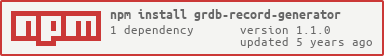GRDB-Record-Generator
Generates GRDB Records from SQLite CREATE TABLE
Setup
$ [sudo] npm install grdb-record-generator -gWhat it does?
Transforms this:
( _id INTEGER NOT NULL PRIMARY KEY, name TEXT NULL DEFAULT '', surname TEXT NULL DEFAULT '', email TEXT NOT NULL, image TEXT NULL DEFAULT '', wizard_status INTEGER NOT NULL DEFAULT 0, color TEXT)into UserModel.swift (Swift 4):
import Foundationimport GRDB class UserModel: Record { var _id: Int64? var name: String? = "" var surname: String? = "" var email: String var image: String? = "" var wizard_status: Int64 = 0 var color: String? static let createTable = "CREATE TABLE \(databaseTableName) (" + "_id INTEGER NOT NULL PRIMARY KEY, " + "name TEXT NULL DEFAULT '', " + "surname TEXT NULL DEFAULT '', " + "email TEXT NOT NULL, " + "image TEXT NULL DEFAULT '', " + "wizard_status INTEGER NOT NULL DEFAULT 0, " + "color TEXT " + ") " override class var databaseTableName: String { return "user" } enum Columns { static let _id = Column("_id") static let name = Column("name") static let surname = Column("surname") static let email = Column("email") static let image = Column("image") static let wizard_status = Column("wizard_status") static let color = Column("color") } init(email: String) { self.email = email super.init() } required init(row: Row) { _id = row[Columns._id] name = row[Columns.name] surname = row[Columns.surname] email = row[Columns.email] image = row[Columns.image] wizard_status = row[Columns.wizard_status] color = row[Columns.color] super.init(row: row) } override func encode(to container: inout PersistenceContainer) { container[Columns._id] = _id container[Columns.name] = name container[Columns.surname] = surname container[Columns.email] = email container[Columns.image] = image container[Columns.wizard_status] = wizard_status container[Columns.color] = color } }Usage
Create an sql file with a single CREATE TABLE statement in it (e.g. yourfile.sql), and execute:
grdb-record-generator yourfile.sql /outputdirand you will get the resulting Swift model in the specified output directory.
Configuration
The generator has some configuration options. It has been a choice to not add them as console parameters, to keep the usage simple and straightforward.
Options
new_line_character: Defines the character to use as a new line character for the output swift files. Defaults to\n.indentation: Defines how many spaces to use for a single indentation level of the output swift code. Defaults to4.add_create_table: if you set this totrue, in the generated swift file you will also get astatic let createTablewith the needed SQL to create the table. Defaults totrue.
Where is the configuration file?
When you install the module locally, you can find the configuration at this path ./node_modules/grdb-record-generator/config.js
When you install the module globally, the configuration resides in the global node_modules directory. For example, on a macOS, the config.js is usually located at this path: /usr/local/lib/node_modules/grdb-record-generator/config.js. You will need root permissions to modify it.
For more info, please check: https://stackoverflow.com/a/5926706
How can I preserve my global config after updates?
[sudo] cp /usr/local/lib/node_modules/grdb-record-generator/config.js /tmp/grdbconfig[sudo] npm remove grdb-record-generator -g[sudo] npm install grdb-record-generator -g[sudo] cp /tmp/grdbconfig /usr/local/lib/node_modules/grdb-record-generator/config.jssudo is optional and depends on how you have installed nodejs.
License
Copyright (C) 2017-2019 Aleksandar Gotev
Licensed under the Apache License, Version 2.0 (the "License");
you may not use this file except in compliance with the License.
You may obtain a copy of the License at
http://www.apache.org/licenses/LICENSE-2.0
Unless required by applicable law or agreed to in writing, software
distributed under the License is distributed on an "AS IS" BASIS,
WITHOUT WARRANTIES OR CONDITIONS OF ANY KIND, either express or implied.
See the License for the specific language governing permissions and
limitations under the License.