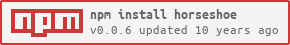horseshoe
horseshoe is a mailer module for node.js. It provides a
wrapper around nodemailer used for
sending email using handlebars templates.
horseshoe is designed for a very specific use case. We use it at ENOISE to
send out system emails using SMTP and Amazon SES. This emails are predesigned
using handlebars templates and then rendered and sent using this module.
horseshoe renders templates using the data specified in the message
object:
var message = to: 'someone@somewhere.com' template: 'users-signup' data: user: firstname: 'Lupo' ;horseshoe will search the templates path for files with either a .txt or
.html extension (users-signup.txt and users-signup.html in this case) and
render them using handlebars to create the email body.
horseshoe exports a single function. You invoke this function to get a
mailer object that you can the use to either send a single message with
mailer.send() or create a writable stream with mailer.createStream() to send
multiple messages using the streaming interface.
horseshoe will retry to send individual emails if they fail (up to 3 times).
Usage
Let's assume that your script is myscript.js and you have a directory called
mail_templates in the same location containing a template called
users-signup.txt (relative to script: mail_templates/users-signup.txt).
In myscript.js:
var horseshoe = ;var mailer = ;var message = to: 'someone@somewhere.com' template: 'users-signup' data: user: firstname: 'Lupo' ; mailer;The mail_templates/users-signup.txt template:
This is a test subject
Hey {{user.firstname}},
I hope you like my test email...
Bye!
Streaming interface
Example:
var stream = 'Sendmail';var messages = to: 'someone@somewhere.com' template: 'signup' data: name: 'Lupo' to: 'someone.else@somewhere.com' template: 'signup' data: name: 'Someone' ; stream;stream;stream; messages; stream;Supported transports
horseshoe passes its options to nodemailer and so you can use all transports
supported by nodemailer.
For more info see nodemailer's README.
Sendmail example
var mailer = 'Sendmail' path: "/usr/local/bin/sendmail" args: "-f foo@blurdybloop.com";SMTP
var mailer = 'SMTP' sender: 'Someone <someone@somewhere.com>' host: 'mail.somewhere.com' port: 587 auth: user: 'someone@somewhere.com' pass: 'somepassowrd' ;Amazon SES
var mailer = 'SES' AWSAccessKeyID: "YOUR-AMAZON-SES-KEY" AWSSecretKey: "YOUR-AMAZON-SES-SECRET";Postmark
Note that you need to enable SMTP on https://postmarkapp.com/ and then use our API key both as username and password.
More info here: http://developer.postmarkapp.com/developer-smtp.html
var mailer = 'SMTP' service: 'Postmark' auth: user: "YOUR-POSTMARK-API-KEY" pass: "YOUR-POSTMARK-API-KEY" ;TODO
- Add support for other template engines?
- ...