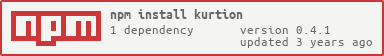Kurtion
Installation
With Shell Console
npm i kurtionFirst Step
const Kurtion = require('kurtion')({
name: /* name of your project, if not set ECMAData is the default */,
location: /* location of your project, if not set ./ECMAData is the default */
})To Create a Table and Manage it (User in the example)
const User = Kurtion.Table({
name: "User" /* name of your table */,
properties: {
id: {
type: "number",
autoIncrement: true,
unique: true,
},
pseudo: {
type: "string",
unique: true,
lowercase: true,
required: true,
},
password: {
type: "string",
required: true,
},
created_at: {
type: "dateTime",
createDate: true,
},
updated_at: {
type: "dateTime",
updateDate: true,
}
} /* object columns with properties, can be updated later */
})
User.insertData({
pseudo: "grikke",
password: "securedPassword",
}) /* create an user with the example */Documentation
Methods
Return Statement
Success Statement
{
state: true,
response: /* object or array if data is expected or simple string message */
}Error Statement
{
state: false,
message: /* Specific error message */,
error: /* error object, can be empty */
}Table
-
.autoIncrement(fieldName) Get the highest value of a field by name
-
.findData(findData) Find data with array of object
User.findData([{
id: 3
}, {
id: 4
}]) /* return empty array */-
.removeData(findData) Find data and remove it with the same array of object as .findData
-
.updateData(findData, updateData) Find data and update field
User.updateData({ id: 1}, {
pseudo: "Karl"
})- .insertData(Data) Insert Data in the table
Database
-
.createTable(tableName, properties) Create a table as the exemple above
-
.removeTable(tableName) Remove a Table by Name
-
.insertColumn(tableName, properties) Insert a Column into table
-
.updateColumn(tableName, columnName, columnProps) Update a Column with new properties
-
.removeColumn(tableName, arrayColumn) Remove a column and column's data in Table with an array of column
Kurtion.removeColumn("User", [
"created_at",
"password",
])Types
-
Common
- required: Is required for validation -> Property type : boolean
- transform: Transform the value as you wish (function required) except for boolean -> Property type : function
-
string
- default : Default value for the column (if not set) -> Property type : string
- unique: Unique value for each column value -> Property type : boolean
- minLength: Minimum length for the string -> Property type : number
- maxLength: Maximum length for the string -> Property type : number
- uppercase: transform string to uppercase only -> Property type : boolean
- lowercase: transform string to lowercase only -> Property type : boolean
-
array
- default : Default value for the column (if not set) -> Property type : array
- elementType: Specify if you want specific element type (string for example) -> Property type : string (type)
- minLength: Minimum length for the array -> Property type : number
- maxLength: Maximum length for the array -> Property type : number
-
object
- default : Default value for the column (if not set) -> Property type : object
- elementType: Specify if you want specific element type (string for example) -> Property type : string (type)
- structure: Check that the object contains all key no more, no less -> Property type : object (only key will be check)
- minLength: Minimum length for the object -> Property type : number
- maxLength: Maximum length for the object -> Property type : number
-
number
- default : Default value for the column (if not set) -> Property type : number
- unique: Unique value for each column value -> Property type : boolean
- autoIncrement: auto-increment number based on the field (useful for id) -> Property type : boolean
- minSize: Minimum number -> Property type : number
- maxSize: Maximum number -> Property type : number
-
dateTime
- updateDate: update date column when editing or inserting -> Property type : boolean
- createDate: create date column when inserting -> Property type : boolean
-
boolean
- default : Default value for the column (if not set) -> Property type : boolean