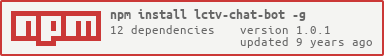Robit-25-k9
Introduction
Robit-25-k9 is the name of a chat bot, written in NodeJS, for the Livecoding.TV Chat Bot Competition.
Features
- Easily configurable: The configuration supports multiple formats
- Lightweight: Being a NodeJS app makes it easily deployable everywhere! Even on low power servers
- Automatic Messages in a regular interval
- Greets your viewers with 3 different welcome messages
- Chat commands!
- Multi-Language support!
Setup
- Install NodeJS
- Use
npm install -g lctv-chat-bot - Configure the bot (See Configuration)
- Run it with
lctv-bot [-u|-p|-c|-config|-help]
Configuration
The bot comes with a default configuration file in the ./config/ folder.
To configure the bot, create a file in one of the supported formats. Afterwards, either place the file in the ./config/ folder and name it local.EXTENSION yourself or start the bot with the -config <Config File> parameter, which copies the file to the right directory for you. The next time you start the bot, this isn't necessary unless you modified the config.
How to get the LCTV Password? (Thanks to owenconti)
- Open your live stream page ( https://www.livecoding.tv/USERNAME )
- Open Dev Tools and switch to the Elements tab
- Search the HTML content for "password".
- The XMPP password will be a long string in an object containing 'jid' and 'password'.