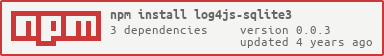log4js-sqlite3
A node.js log4js appender for writing to sqlite3 databases.
Configuration
You can use it with a standard configuration as follows:
var log4js = require('log4js');
log4js.configure({
appenders: {
database: {
type: "log4js-sqlite3",
file: "./log.sqlite",
// table name defaults to "log"
table: 'yourLogTableName',
// If this value is set, we'll delete old records as we go, keeping the record count below this level.
// If you leave this out of the config or set it to null, the database will grow without limit as you log.
maxRecordCount: 10000,
// If you want to have additional columns in your log table, you can define them here.
// For instance, if you want to mark log records with a run id.
additionalFields: [
{name: 'customColumn1', value: 'custom value 1', type: 'TEXT' },
{name: 'customColumn2', value: '222', type: 'INTEGER' },
]
},
},
// Set up your log4js categories like you would with any other appender.
categories: {
default: {
appenders: ['database'], level: 'trace'
},
ANOTHER_CATEGORY: {
appenders: ['database'], level: 'info'
}
}
})
var logger = log4js.getLogger();
logger.debug("Added debug");
The default table name is log, although that can be overridden by passing the table
option as shown above. The appender will create the table for you.:
CREATE TABLE "log" (
"time" INTEGER NOT NULL,
"data" TEXT NOT NULL,
"level" INTEGER NOT NULL,
"levelName" TEXT NOT NULL,
"category" TEXT NOT NULL
// plus any additional fields you've defined.
);
CREATE INDEX "timeIndex" on "log"("time");
Note that time is stored as a integer, coming from (new Date()).getTime(), so you can convert back to a javascript date with new Date(time).
By default, the database file will grow unbounded as you write log entries. If you want to prevent the database from growing too large, you can define a maximum number of records to retain using the maxRecordCount setting. If this is enabled, each time we write a log entry the appender will check delete old records as needed to keep the total record count below the defined count. The module doesn't currently do any vacuuming.
Acknowlegments
In writing this module, I stole as much as I could from log4js-knex.
License
Released under the MIT License.