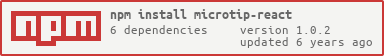microtip-react
Getting started
Demo

Installation
via npm
npm install microtip-react --saveUsage
Attached to a Component
const App = <div className="tooltipContainer"> <Tooltip label="Hi!" position="bottom" size="small" duration="0.5s" delay="0.2s" fontWeight="bold" textTransform="capitalize" > <button>My Button</button> </Tooltip> </div> Props
| Name | PropType | Description | Default |
|---|---|---|---|
| label | PropTypes.string | Tooltip content | Hi! |
| position | PropTypes.string | Tooltip position top, top-left, top-right, bottom, bottom-left, bottom-right, left and right. |
top |
| size | PropTypes.string | Sets the font size of the text in tooltip | 13px |
| duration | PropTypes.string | Specifies the duration of the tootltip transition | .18s |
| delay | PropTypes.string | The delay on hover before showing the tooltip | 0s |
| fontWeight | PropTypes.string | The font weight of the text in tooltip | normal |
| textTransform | PropTypes.string | Controls the casing of the text | none |