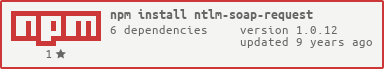ntlm-soap-request
Easily call a Windows authenticated soap service from Node
Inspired by the TyBoss Framework
Installation (via npm)
$ npm install ntlm-soap-requestUsage
Calling it from your app using a node style callback:
var SoapRequest = soap = userName:'YOUR_USERNAME' password:'YOUR_PASSWORD' domain:'YOUR_WINDOWS_DOMAIN' operationName: 'WCF_OPERATION_NAME' operationInputUrl:'WCF_OPERATION_INPUT_URL' endpoint:'WCF_SERVICE_URL' ; soap;Calling it from your app using the promise based api:
var SoapRequest = soap = userName:'YOUR_USERNAME' password:'YOUR_PASSWORD' domain:'YOUR_WINDOWS_DOMAIN' operationName: 'WCF_OPERATION_NAME' operationInputUrl:'WCF_OPERATION_INPUT_URL' endpoint:'WCF_SERVICE_URL' ; var myPromise = soap; myPromise; myPromise;Authorizing the request first, and storing the token for subsequent calls
Alternatively, you can authorize the request when you start your web server so that subsequent calls will use the already authorized service call. This way, you won't be logging in with each request. Keepaliveagent is used to keep the socket open. The following example shows how you can wire up a route after you've authorized the service so your app won't keep reauthorizing the service, but instead stay authorized with a cached token it received from the initial auth request.
var express = app = SoapRequest = soap = userName:'YOUR_USERNAME' password:'YOUR_PASSWORD' domain:'YOUR_WINDOWS_DOMAIN' operationName: 'WCF_OPERATION_NAME' operationInputUrl:'WCF_OPERATION_INPUT_URL' endpoint:'WCF_SERVICE_URL' ; soap /* token is not used here, but shown to illustrate it exists. It's cached in the `soap` object */ Configuration Object Options
| Option | Description |
|---|---|
username |
set this to your windows user account or a windows service account on the windows machine where the service resides |
password |
set to the windows account password for the account used above |
domain |
set to the windows domain where the service resides |
operationName |
set to the method/operation name in the wsdl you plan to call |
operationInputUrl |
set to the full wsdl action input address for the operation. Be sure to include the protocol http:\\ or https:\\ in the address |
endpoint |
set to the full url address of the windows service you're calling. Be sure to include the protocol http:\\ or https:\\ in the address |
Other Notes
- I highly recommend using the promise api over the callback api. The promise API will handle retry's if the connection closes because the connection has been idle. A retry will be sent to reauthorize the request. However, if you use the callback api then you will have to manage this yourself by inspecting the error.