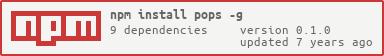Pops - 0.1.0
A component based pattern library.
Features component, pattern, and page generators, using Twig templating system and context data to allow for includes and faking server data.
Requirements
Pops requires a node js installation. The node version must be greater than 6.
Installation
Install pops globally.
$ npm install -g pops
Once installed you will have access to the pops commandline-client.
$ pops
██████╗ ██████╗ ██████╗ ███████╗
██╔══██╗██╔═══██╗██╔══██╗██╔════╝
██████╔╝██║ ██║██████╔╝███████╗
██╔═══╝ ██║ ██║██╔═══╝ ╚════██║
██║ ╚██████╔╝██║ ███████║
╚═╝ ╚═════╝ ╚═╝ ╚══════╝
Usage: pops <command> [options]
Commands:
serve Serves Pops' pattern library
watch Serves Pops' pattern library and watches for changes
init Creates a pops.config.js in the current folder
----------------------------------------------------------------
make:component Creates one or multiple components/s
make:pattern Creates one or multiple patterns/s
make:page Creates one or multiple page/s
----------------------------------------------------------------
version Prints pops version
help Prints this dialogue
Quickstart
In order to quickly create a pops pattern library run the following.
$ mkdir pops-example
$ cd pops-example
$ pops init # Creates the pops.config.js file which contains the pops settings
$ pops make:component test # creates a test component
$ pops serve # start the server
Once the above have been executed navigate to http://127.0.0.1:9095/.
The above commands are demoed in the follwoing video.
Config
To start a pops pattern library you will first need a pops.config.js file.
After installing pops run pops init to generate a pops.config.js in the current
directory. The contents of the generated file should look like the following.
var path = moduleexports = // folder where components, patterns, and pages will be placed src: path // meta info that will be included in the api under the meta key meta: // appears in pattern library name: 'Pops Pattern Library' // current pattern library version version: '0.1.0' // keep short as overviews should be used for more substantial info summary: 'A pattern library of Atomic components.' authors: // list of developers who have worked on the project 'Brian Douglas' // relative path to a template twig file which pops will use as it's pattern library template // Note: this should left as an empty string unless you want to change the pops ui template: '' // color pallette colors: name: 'white' color: '#FFFFFF' name: 'grey' color: '#AAAAAA' name: 'black' color: '#000000' // list of fonts fonts: name: 'Roboto' font: 'https://fonts.googleapis.com/css?family=Roboto' // file extensions that will be used // Note: if scripts or styles is an empty string they will not be generated ext: templates: 'twig' styles: 'scss' scripts: 'js' // stylesheets and scripts that will be placed in pattern library head globals: stylesheets: // Include stylesheets javascripts: // Include scripts src
The src option tells pops where it should place any generated items. It is also
where pops will look when serving it's pattern library.
meta
Meta information about the pattern library. The name and summary will be displayed in the ui.
template
This should be a relative path to a twig file to be used in place of the pops default ui. Should you wish to add a new template the pops default template can be used as a base. It can be found here.
colors
Colors corresponds to your sites color pallette and will be displayed as a list of swatched in the pattern library. Colors should be added in the following format.
colors: name: 'white' color: '#FFFFFF' name: 'grey' color: '#AAAAAA' name: 'black' color: '#000000'fonts
These are the fonts used in your site. A list of fonts and example text will be displayed in the ui. Font shoudl be added in the following format.
fonts: name: 'Roboto' font: 'https://fonts.googleapis.com/css?family=Roboto'ext
The ext option tells pops what file extension you wish to use. Pops will read this
and create files using these intructions.
Note: if scripts or styles is an empty string they will not be generated.
globals
The globals option refers to global stylesheets and javascripts that are used by
the pattern library items.
These should contain the urls of your sites stylesheets and javascripts.
FAQs
How can I include components and patterns as partials?
Pops uses Twig and due to this components and patterns can be required as partials. Below is an example of including a component and pattern within pops.
// include component
{% include 'components/header/header.twig' %}
// include pattern
{% include 'patterns/button/button.twig' %}
// include component with data
{% include 'components/header/header.twig' with vars %}
{% include 'components/header/header.twig' with {'foo': 'bar'} %}
How can I generate multiple pages, components, or patterns at a time?
By seperating each name with a space, see example below.
// generates test component
pops make:component test
// ganerates foo and bar components
pops make:component foo bar
How can I change the port pops server runs on?
The port can be passed in as an enviroment variable. The following commands will start the pops server at port 8888.
PORT=8888 pops serve
// or
PORT=8888 pops watch
Changelog
The changelog can be found here.
Want to contribute?
Anyone can help make this project better - check out our Contributing guide!