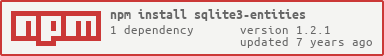SQLite 3 Async Entities in JavaScript / Node.js
Installing
Node.js
npm install sqlite3-entities --saveBrowser
npm install -g browserifygit clone https://github.com/TimothyMeadows/sqlite3-entitiescd sqlite3-entitiesbrowserify sqlite3-entities.js -o sqlite3-entities.min.jsNote: Due to the browsers lack of traditional filesystem, you need to use memory for your database source in the browser.
var entities = ; var context = ":memory:";Source
git clone https://github.com/TimothyMeadows/sqlite3-entitiesDependancies
Tables
I felt it was important that tables could be defined in it's simplest form in a standard object notation. While complex mapping / indexing might be needed at a more advanced level. It didn't have to be "in your face" at all times. Types are inferred by there value. However, those values are not actually treated as defaults. This may change in the future. Similar to other ORM / Entity style frameworks. I wanted advanced "mapping" to be handeled in it's own object allowing for table objects, and, matching map objects when needed.
var entities = ; var context = "test.db"; context;Numbers, and, Boolean are treated as INTEGER. String, and, object are treated as TEXT, array is treated as a BLOB. Default for unknown types is BLOB. Should you need. You can override a inferred type for a column using a custom mapping.
var entities = ; var context = "test.db" cached: true ; context;The primary key is automatically determined using the first property in the object. You can override this by supplying the property you would like to use as the final parameter in the table method. Type is ignored when using this method. Any property supplied as the primary key will be converted to an auto incrementing INTEGER. If you do not want an auto incrementing primary key you can override this by setting the increment mapping to false.
var entities = ; var context = "test.db" cached: true ; context;Finally, Foreign keys, and, unqiue constraints can be declared using the mapping object. Current direct entity mapping via the table model is not supported. But it will be a future upgrade when time permits.
var entities = ; var context = "test.db" cached: true ; context; context;Ready & Error
In the unfortunite event an exception occurs. You can use the error event to listen for what occured. More importantly, you will need to listen for the ready event before you can access entities you would like to use. This is due to the pure async nature of the library. Additionally, you can use the migrated, and, created properties to determine if the data was just created, or, migrated and may be in need of seeding.
var entities = ; var context = "test.db" cached: true migration: entitiesmigrationalter ; context; context;Migration
Automatic migration support exists for halt, drop & create, and, alter. Note that if you use alter, and a physical migration is detected it will trigger the migration event. You can also choose to use "manual" migration by specifying migration.manual or not specifying the migration option at all. Because SQLite3 does not support dropping, or, renaming of columns after they are created. Support for these methods also do not exist in sqlite3-entities.
WARNING: THERE IS NO DATA MIGRATION SUPPORT FOR DROP & CREATE. ALL DATA WILL BE LOST.
var entities = ; var context = "test.db" cached: true migration: entitiesmigrationmanual ; context; context; context; context; context;Execution Chains (psudeo Linq)
All table mappings support async based execution chains. However, due to the async nature if you directly chain statements at the table mapping level they will not contain results from the previous execution. The exception to this being select() which lets you control which columns which are selected in future statements in the same chain.
Chained execution passed the first table mapping execution (I.E. the results returned from async) are synchronis, they can be chained, and, do include results from the previous exection.
var entities = ; var context = "test.db" cached: true migration: entitiesmigrationalter ; context; context; context;