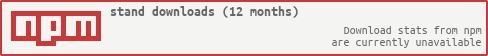Stand
Gist
Stand is a lightweight Object Document Mapper on top of Azure Table Storage Service.
Why?
Azure Table Storage sdk for node is really well written and documented. This project should be used along-side the basic driver and attempts to simply add syntactic sugar on top of the existing sdk, eg. simple data modeling, promise-based api, etc.
Status
| Indicator | |
|---|---|
| api documentation | topliceanu.github.io/stand |
| continuous integration | |
| dependency management | |
| code coverage | |
| examples | /examples |
| development management | |
| change log | CHANGELOG Releases |
Features
- Lightweigh wrapper on top of the official azure storage sdk with an OOP syntax.
- All methods return promises instead of using the callback pattern.
- Flexible declarative schema DSL using schemajs which allows easy configuration of entity data validation, defaults, etc.
- Chaining table query API.
Install
npm install standQuick Example
stand = require 'stand' service = 'my-storage-account''my-long-access-key' @schema: 'Url': type: 'Edm.String'required: true serviceregister 'url'Url url = 'PartitionKey': 'u' 'RowKey': '2EfWx5p'# short hash. 'Url': 'http://google.com' # original url urlinsertthen -> consolelog 'successfully inserted the new url' Urlfind where'RowKey eq ?''2EfWx5p' execthen consolelog "The expanded url is"urls0get 'Url'fail consolelog 'Failed to execute operations'errorMore Examples
See more in the /examples directory. All examples have instructions on how to run and test them.
Examples are written in coffeescript but they should work just as fine in javascript.
- examples/basic-usage.coffee - shows how to define a new model class, create a model, persist it then retrieve it from the tables service.
- examples/custom-schema.coffee - shows how to define a custom schema with default values, modifiers, validation and filtering.
Contributing
- Contributions to this project are more than welcomed!
- Anything from improving docs, code cleanup to advanced functionality is greatly appreciated.
- Before you start working on an ideea, please open an issue and describe in detail what you want to do and why it's important.
- You will get an answer in max 12h depending on your timezone.
- Fork the repo!
- If you use vagrant then simply clone the repo into a folder then issue
$ vagrant up- if you don't use it, please consider learning it, it's easy to install and to get started with.
- If you don't use it, then you have to:
- install node.js and all node packages required in development using
$ npm install - For reference, see
./vagrant_boostrap.shfor bash commands on how to setup all dependencies on a fresh ubuntu 14.04 machine.
- install node.js and all node packages required in development using
- Run the tests to make sure you have a correct setup:
$ npm run test- setup storage service connection credentials as global env variables: AZURE_STORAGE_ACCOUNT, AZURE_STORAGE_ACCESS_KEY
- Create a new branch and implement your feature.
- make sure you add tests for your feature. In the end all tests have to pass! To run test suite
$ npm run test.- please note that due to the nature of Azure Table Storage Service, sometimes the endpoints may timeout, which leads to failed tests, so increase test timeout as needed.
- make sure test coverage does not decrease. Run
$ npm run coverageto open a browser window with the coverage report. - make sure you document your code and generated code looks ok. Run
$ npm run docto re-generate the documentation. - make sure code is linted (and tests too). Run
$ npm run lint - submit a pull request with your code.
- hit me up for a code review!
- Have my kindest thanks for making this project better!
Licence
(The MIT License)
Copyright (c) 2012 Alexandru Topliceanu (alexandru.topliceanu@gmail.com)
Permission is hereby granted, free of charge, to any person obtaining a copy of this software and associated documentation files (the 'Software'), to deal in the Software without restriction, including without limitation the rights to use, copy, modify, merge, publish, distribute, sublicense, and/or sell copies of the Software, and to permit persons to whom the Software is furnished to do so, subject to the following conditions:
The above copyright notice and this permission notice shall be included in all copies or substantial portions of the Software.
THE SOFTWARE IS PROVIDED 'AS IS', WITHOUT WARRANTY OF ANY KIND, EXPRESS OR IMPLIED, INCLUDING BUT NOT LIMITED TO THE WARRANTIES OF MERCHANTABILITY, FITNESS FOR A PARTICULAR PURPOSE AND NONINFRINGEMENT. IN NO EVENT SHALL THE AUTHORS OR COPYRIGHT HOLDERS BE LIABLE FOR ANY CLAIM, DAMAGES OR OTHER LIABILITY, WHETHER IN AN ACTION OF CONTRACT, TORT OR OTHERWISE, ARISING FROM, OUT OF OR IN CONNECTION WITH THE SOFTWARE OR THE USE OR OTHER DEALINGS IN THE SOFTWARE.