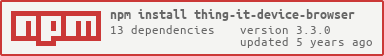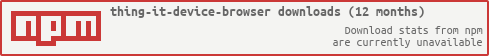thing-it-device-browser
[thing-it-node] Device Plugin for a custom Website.
Thing-IT browser device
1 Introdution
2 Configuration
2.1 device
2.2 instance
3 How to use it?
3.1 Navigate to URL
3.2 Authenticate device
1
The general purpose of the browser device is to easily manage displays.
The functionality is categorized into three parts:
a) Custom - URL
b) Template - HTML Template with placeholders
c) Kiosk – Pretty visualized information
a. Calendar
b. Dashboard
c. Events
d. Welcome
e. Wiki
In the Custom mode you are able to show a predefined URL.
The Template mode can show HTML templates, filled with placeholders in JSON format.
Kiosk mode provides you our Calendar, Dashboard, Events, Welcome
and Wiki pages.
2.1
The device configuration has two properties:
- Host
- External Host
Host:
The host field is for the local host, if you are using docker fill it with the container address.
Format: 0.0.0.0:10101
External Host:
The external host field contains the address, that the display can
access.
Format: 0.0.0.0:10101
2.2
The instance configuration has six properties:
- Identifier
- URL
- Template
- Template Markup
- Thing-IT username
- Thing-IT password
Identifier:
The identifier is the first argument in the URL to identify the instance.
URL:
The URL to be shown in Custom/Kiosk mode, leave it empty for template mode.
Template:
In this property you can fill an HTML page, with placeholders.
Examples for placeholders:
- {{firstName}}
- {{age}}
Template Markup:
In the template markup you can specify an JSON with to replace the placeholders.
Example for markups:
- { “firstName”: “Max”, “age”: 3 }
Thing-IT username/password:
This field is only for the kiosk mode! To authenticate clients for the kiosk pages, we have to generate an JWT.
The clients will not receive this information only the JWT!
3.2
The URL of the instance is in this syntax:
3.1
If you navigate to the URL you should see a six-digit token. To authenticate the client, you have to go to the Thing-IT Portal and call the instance service ‘Add one off token’ and enter as parameter the token. Now you’re client should be authenticated.