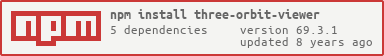three-orbit-viewer
Quick harness to create a runnable demo for ThreeJS scenes. For a demo, see demo/test.js or three-gl-state-example.
var createOrbitViewer = THREE var app = var geo = 111var mat = wireframe: true color: 0xffffff var box = geo matappscene appUsage
viewer = createViewer(THREE)([options])
This module exports a function which accepts the THREE instance, and returns a new function which creates the orbit viewer with the specified options.
fovfield of view, defaults to 50nearthe near z depth for the camera, defaults to 0.1farthe far z depth for the camera, defaults to 1000clearColorthe THREE.Color or hex code, default blackclearAlphathe alpha, default 0positionTHREE.Vector3 for the initial camera position, defaults to [1, 1, -2]targetTHREE.Vector3 for the initial orbit controller's target- other options that could be passed into canvas-app
viewer.on('tick')
Listens for tick events before render, dispatched with dt as the first and only parameter. Alternatively, you can use on('render') for events called after the renderer has finished.
viewer.on('resize')
Listens for resize events, dispatched with width, height as parameters. Camera aspect, renderer viewport, and canvas retina scaling is already taken into account.
viewer.renderer
Instance of THREE.WebGLRenderer
viewer.scene
Instance of THREE.Scene
viewer.camera
Instance of THREE.PerspectiveCamera
viewer.controller
Instance of three-orbit-controller.
viewer.engine
Instance of canvas-app which you can call stop() and start() on, or access for current width/height/fps/etc.
Running the Demo
To build and run the demo, git clone this repo then:
cd three-orbit-viewernpm installnpm testAnd open localhost:9966 in your browser.
Building / Testing
To build from source, git clone and npm install local dependencies, then run npm start to run a development server on localhost:9966 or npm run build to create a compressed bundle of the demo source.
Versioning
This uses an unusual versioning system to better support ThreeJS's (lack of) versioning. The major version of this repo will line up with ThreeJS releases (69.0.0 => r69). The minor will be reserved for any new features, and patch for bug fixes and documentation/readme updates. In some rare cases, a minor feature may introduce a breaking change; so it's generally safest to use tilde or save-exact for this module.
License
MIT, see LICENSE.md for details.