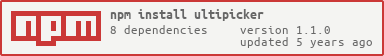Ultipicker: moment based datepicker






Demo
Follow https://romko775.github.io/ng2-ultipicker/ to see how pickers look
Log of changes
Follow https://github.com/Romko775/ng2-ultipicker/blob/master/projects/ultipicker/LOGS.md to see changes
Getting started
Step 1: Install
NPM
npm i ultipicker --saveStep 2: Import the UltipickerModule
;; ;; //add this @ Step 3: Add in component html picker
Dual picker
Inputs
| Input | Type | Default | Required | Description |
|---|---|---|---|---|
| minStartDate | moment.Moment | null |
no | The minimal start date that user can select |
| maxEndDate | moment.Moment | null |
no | The maximal end date that user can select |
| defaultStartDate | moment.Moment | moment() |
no | The date of start date picker |
| defaultEndDate | moment.Moment | moment() |
no | The date of end date picker |
| inputDayFormat | string | MM-DD-YYYY |
no | The date format in which moment time transforms |
| separator | string | ' - ' |
no | The separator for readonly input between dates |
| dayNames | Array | ['Su', ... 'St'] |
no | Can set local day names. Order only when first day is Sunday. Auto shifts to Monday if isoWeekConfig = 1 |
| isoWeekConfig | number | 0 |
no | 0 - first day Sunday. 1 - first day Monday |
| showCalendarWeeks | boolean | false |
no | Show or hide calendar weeks numbers |
| monthNames | Array | ['January', ... 'December'] |
no | Can set local names for months |
| ranges | Array | See ranges | no | Can set predetermined ranges |
ranges
ranges: Array<Range> = ;Output
Works with Reactive Forms. Just add [formControlName].
Mono picker
Inputs
| Input | Type | Default | Required | Description |
|---|---|---|---|---|
| minDate | moment.Moment | null |
no | The minimal start date that user can select |
| maxDate | moment.Moment | null |
no | The maximal end date that user can select |
| defaultDate | moment.Moment | moment() |
no | The default date of picker |
| inputDayFormat | string | MM-DD-YYYY |
no | The date format in which moment time transforms |
| dayNames | Array | ['Su', ... 'St'] |
no | Can set local day names. Order only when first day is Sunday. Auto shifts to Monday if isoWeekConfig = 1 |
| isoWeekConfig | number | 0 |
no | 0 - first day Sunday. 1 - first day Monday |
| showCalendarWeeks | boolean | false |
no | Show or hide calendar weeks numbers |
| monthNames | Array | ['January', ... 'December'] |
no | Can set local names for months |
| autoClose | boolean | false |
no | If true closes the picker when user selected the date |
| defaultSets | Array | See defaultSets | no | Can set predetermined date sets |
defaultSets
defaultSets: Array<DefaultSet> = ;Output
Works with Reactive Forms. Just add [formControlName].