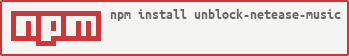UnblockNeteaseMusic
一个基于 koa 的网易云音乐的代理,用于海外解锁及替换版权歌曲的播放地址
- 替换版权曲目播放地址
- 禁止客户端更新
依赖
- Node.js 8.x+
- Nginx with subs-filter module configured.
注意
从 2.0 版本开始,本代理仅支持与 nginx 一同部署。standalone 分支已停止更新,无法使用。
Ubuntu/Debian 用户请注意
请使用 npm config get prefix 命令查看 npm 的默认目录,如果为 /usr 将导致无法正常安装。
请按照以下官方教程修复。 Fixing npm permissions
使用方法
- 安装 Nginx 和 Node.js
- Nginx 配置参考
/server_config/nginx.conf.sample - 安装 sniproxy,配置参考
/server_config/sniproxy.conf.sample(非必须) - 安装本代理
sudo npm install unblock-netease-music -g - 后台运行
nohup unblockneteasemusic & - 完成!
手动匹配歌曲
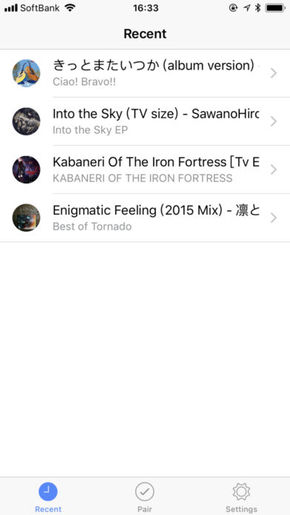

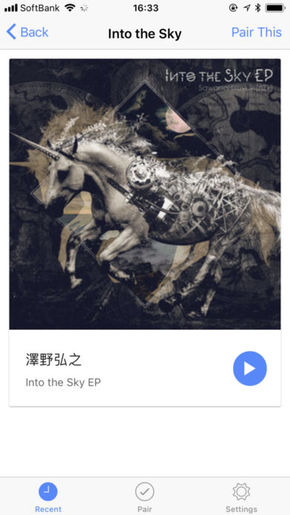
配置参数
unblockneteasemusic -h
Usage: unblockneteasemusic [options]
Options:
-V, --version output the version number
-p, --port <port> Specific server port.
-f, --force-ip <ip> Force the netease server ip.
-r, --rewrite-url Rewrite music download url, let client download file through proxy.
--username <username> The username of Web API.
--password <password> The password of Web API.
--database-path Specific the path to store database file.
-v, --verbose Display errors.
-h, --help output usage information
支持客户端
向 hosts 文件中添加一行:<Server IP> music.163.com
OSX 用户
旧版本客户端 1.4.3
直接使用。 下载链接
最新客户端
配合插件使用,详见 NeteaseMusicPlugin
Windows 用户
请务必不要更新客户端到 2.0.2 以上的版本。 下载链接
已无法使用。
Linux 用户
直接使用。
其他用户
新版客户端现在可以使用该代理解决海外限制,但是无法替换版权歌曲的播放地址。
预览
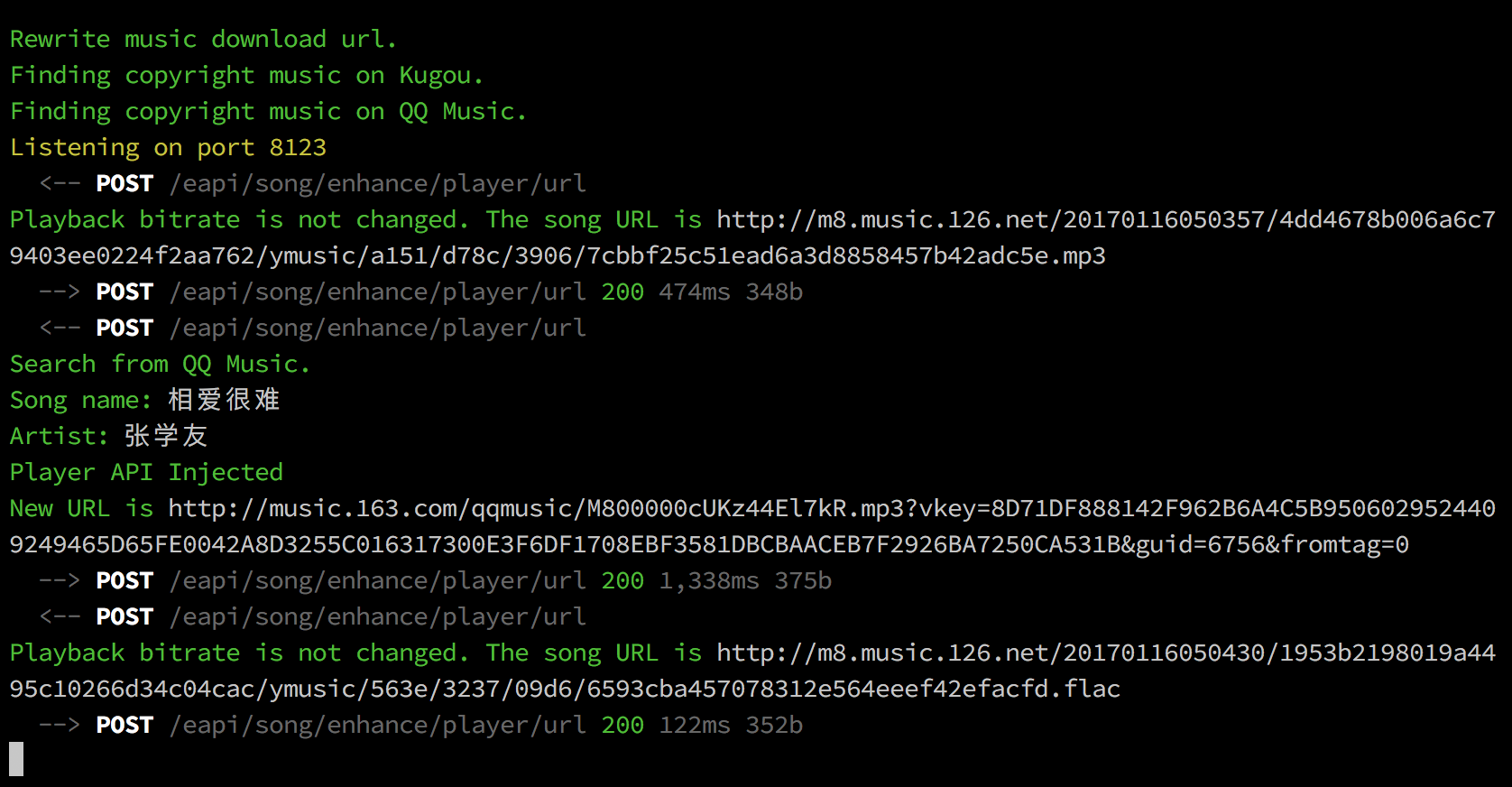
感谢
- 这个项目最初的想法及实现来源于 EraserKing 的 CloudMusicGear.
- 感谢 yanunon 的 API 文档 API documents.
- 感谢 Chion82 的配置文件
- 感谢 NeteaseCloudMusicApi
License
GPLv3