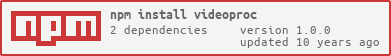videoproc
This is a small helper module that allows you to substitute a video element with a canvas element. This can be useful when you want to do pixel manipulation of the rendered images, or in situations when a video element does not behave as you expect.
Example Usage
var crel = ;var videoproc = ;var video = ;var canvas = ;var processor = ; documentbody; Using the Processing Pipeline
A processing pipeline has been included to assist with
manipulating the canvas on the fly. To specify the filters to be used
in the processing pipeline, this is done in the options accepted by
videoproc. Either specifying an array of filters with the filters option
or a single filter function with the filter option is fine. If you use
both then the individual filter will be added filter list and used in
series.
;Writing a Filter Function
Writing a filter function is very simple, and they use the following function signature:
{}The imageData arg is an
ImageData, and the tick
argument refers to the tick that has been captured as part of the capture
loop (be aware that it could be a high resolution timer value if rAF is
being used).
If you are writing an analysis filter, then simply do what you need to do
and exit the function. If you have written a filter that modifies the pixel
data and you want this drawn back to the canvas then your filter must
return true to tell rtc-videoproc that it should draw the imageData
back to the canvas.
Listening for custom frame events
In addition to providing the opportunity to analyse and modify pixel data
the rtc-videoproc module also provides the a custom frame event for
detecting when a new frame has been drawn to the canvas.
A simple example can be found below:
var videoproc = ;var crel = ;var video = ; // set up the video processing pipeline; // add the canvas to the domdocumentbody; NOTE: The frame event occurs after the filter pipeline has been run and
and the imageData may have been modified from the original video frame.
A Note with Regards to CPU Usage
By default rtc-videoproc will draw at 25fps but this can be modified to capture at a lower frame rate for slower devices, or increased if you have a machine with plenty of grunt.
Reference
videoproc(src, target, opts?)
Create (or patch) a <canvas> element that will receive the video images
from a video element. The following options are supported.
-
canvas- the canvas to draw video data to. If not supplied a new canvas element will be created. -
video- the video element that will be used as the source of the video. If not supplied a new<video>element will be created. -
fps- the redraw rate of the fake video (default = 25) -
greedy- Specifygreedy: trueif you want the videoproc module to run it's capture loop using setTimeout rather thanrequestAnimationFrame. Doing this will mean you application will continue to capture and process frames even when it's tab / window becomes inactive. This is usually the desired behaviour with video conferencing applications.
License(s)
ISC
Copyright (c) 2015, Damon Oehlman damon.oehlman@gmail.com
Permission to use, copy, modify, and/or distribute this software for any purpose with or without fee is hereby granted, provided that the above copyright notice and this permission notice appear in all copies.
THE SOFTWARE IS PROVIDED "AS IS" AND THE AUTHOR DISCLAIMS ALL WARRANTIES WITH REGARD TO THIS SOFTWARE INCLUDING ALL IMPLIED WARRANTIES OF MERCHANTABILITY AND FITNESS. IN NO EVENT SHALL THE AUTHOR BE LIABLE FOR ANY SPECIAL, DIRECT, INDIRECT, OR CONSEQUENTIAL DAMAGES OR ANY DAMAGES WHATSOEVER RESULTING FROM LOSS OF USE, DATA OR PROFITS, WHETHER IN AN ACTION OF CONTRACT, NEGLIGENCE OR OTHER TORTIOUS ACTION, ARISING OUT OF OR IN CONNECTION WITH THE USE OR PERFORMANCE OF THIS SOFTWARE.