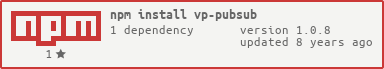VP PubSub
VP PubSub is a publish/subscribe library that supports message filtering
Index
Getting Started
Install
bower
bower install vp-pubsub --save-dev
npm
npm install vp-pubsub
git
git clone https://github.com/schubergphilis/vp-pubsub.git
Include
Basic
AMD
nodejs
var PubSub = ;Testing
Install
npm
npm installnpm test
browser
bower install- open
test/index.htmlin the browser
API
Event names have some restrictions.
- The event name is only allowed to use lowercase characters and numbers
- The first character must be a-z
- you can use a '.' to name space the event
Example of valid event names
- x
- somelongname
- a123
- x.x
- x.x.x.x.x.x
Example of invalid event names
- 1a
- a.
- a#$
pub
VPpubsub.pub publish a event
Parameters:
| Name | Type | Description |
|---|---|---|
| evnt | string | The event that you want to publish |
| [data] | * | Data that you want to send along with the event |
| [scope] | * | Event scope |
| [notAsync=false] | boolean | Events are default asynchronous, but in some cases yo don't want that |
Example
//publish an event without dataVPpubsub;//publish an event with `true` as dataVPpubsub;//publish a event with `"test"` as data in the scope `window`VPpubsub;//publish a event with `"test"` as data in the scope `window`, synchroniseVPpubsub;sub
VPpubsub.sub Subscribe to a event
You can subscribe to multiple events by separating the event with |.
You can subscribe to event in the same namespace by using * (channel filter). example:
foo.* will trigger the subscriber by the event foo but also every event that starts with the name space foo like foo.bar
You can subscribe to all events with *
Parameters:
| Name | Type | Description |
|---|---|---|
| evnt | string | The event(s) where you want to subscribe to. |
| subscriber | function | The subscriber |
| [scope] | * | Scope can be used to only subscribe to events that are in that scope |
| [thisArg] | * | The this scope of the subscriber |
Subscriber parameters
| Name | Type | Description |
|---|---|---|
| data | * | The data send by publishing the event |
| event | string | the event that was published. |
| $$sub | function | the subscriber self |
Example
//only subscribe to fooVPpubsub;//subscribe to name space fooVPpubsub;//subscribe to name space foo.barVPpubsub;//subscribe to foo.bar in the scope windowVPpubsub;//subscribe to foo.bar and execute the subscriber in the window scopeVPpubsub;//subscribe to all eventsVPpubsub;on
VPpubsub.on works almost the same as VPpubsub.sub but returns a thenable object
Parameters:
| Name | Type | Description |
|---|---|---|
| evnt | string | The event(s) where you want to subscribe to. |
| [scope] | * | Scope can be used to only subscribe to events that are in that scope |
| [thisArg] | * | The this scope of the subscriber |
It will return an object with 2 methods then and off
then
VPpubsub.on.then will run the on fulfill function when the subscribed event is published, it will have the same parameters as the subscriber of VPpubsub.sub
then will return not return a thenable object, it will only return a object with a off method that can be used to unsubscribe.
important the off method that the then method returns will only unsubscribe after at least the on fullfill function is called once!
Parameters:
| Name | Type | Description |
|---|---|---|
| fulfill | function | on fulfill function see for the parameters VPpubsub.sub |
off
VPpubsub.on.off can be used to unsubscribe from the current event
important to know is that you can't unsubscribe using you on fulfill method like:
{ console}VPpubsub;; VPpubsub;Best way to unsubscribe is by using off or using the $$sub inside the on fulfill method
Example
//normal useVPpubsub; //multi times calling thenvar test = VPpubsub//then 1test;//then 2test; //subonceVPpubsub; //unsubvar tst2 = VPpubsub ;tst2tst2;//unsub option 2var tst3 = VPpubsub ;//important this will only unsubscribe if at least once the on fulfill function is calledtst3;//promisevar e = VPpubsub p = Promise;//important promise will only return the data not the event or subscriberp; subonce
VPpubsub.subonce same as sub only it will subscribes once to the event, with on limitation you can not subscribe to a channel (*)
unsub
VPpubsub.unsub unsubscribe from a event
Event, subscriber and scope must be the same as when you subscribed.
Parameters:
| Name | Type | Description |
|---|---|---|
| evnt | string | Event where from you want to unsubscribe |
| subscriber | function | The subscriber |
| [scope] | * | the scope if used by subscribing |
fork
VPpubsub.fork returns a VPpubsub with his own subscribers
Tips
Unique events
Problem
If you've a set up as bellow, than module A and module B will always have the result of both request and that is probably not what you want.
//module AVPpubsubVPpubsub; //module BVPpubsubVPpubsub; //module log messageVPpubsub //module MessageVPpubsubSolution 1 ( channels )
One way to fix this is to use the channel filter as used below.
//module AVPpubsubVPpubsub; //module BVPpubsubVPpubsub; //module log messageVPpubsub //module MessageVPpubsubSolution 2 ( ID's )
Another way to fix this is to use event ID's. You can subscribe and publish an event with a ID. Subscribers that are subscripted to events with a ID will only be triggered if the ID match, all other subscribers for that event, include channel subscribers will be triggered normally.
You can give an event a ID via adding a @ to the event name for example message.get@myid.
a Event ID can only exists of 0-9 and a-z characters.
To give a example of when what is triggered
- publish without ID
pub: message.get
sub: message.get //triggered
sub: message.get@myid //not triggered
sub: message.get.* //triggered
- publish with ID
pub: message.get@myid
sub: message.get //triggered
sub: message.get@myid //triggered
sub: message.get.* //triggered
the solution with id would like this
//module AVPpubsubVPpubsub; //module BVPpubsubVPpubsub; //module log messageVPpubsub //module MessageVPpubsubis published ?
Problem
If you've a set up as bellow, than event module.a.api will never be published because event module.a.ready was already published before module B was subscribing on it.
//module A; //module B; Solution 1 ( multiple events )
One way to fix this is to introduce a extra event where you request of the module is ready that then re-publish the ready event. In this way it does not matter of module A or module B is first loaded.
- first load module A
loading module A (pub: module.a.ready) > loading module B > pub: module.a.isready > pub: module.a.ready > pub: module.a.api
- first load module B
loading module B (pub: module.a.isready) > loading module A > pub: module.a.ready > pub: module.a.api
//module A; //module B; Solution 2 ( force publishing last data )
Another way to fix this is to use the force publishing last data API.
VP PubSub will always remember the last published data of a event.
You can request the last published data via adding a ! at the front of the event name.
For example: !module.a.ready.
Keep in mind that it only remembers the last published data, so this works great with ready events or events that contains counter data
//module A; //module B;