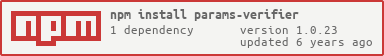- params-verifier is a validator which can be used in controller of server or any other place.
install
npm install params-verifier --saveimport
- this package is developed by es6 syntax, so we recommend to load the package as follows:
;or you can also load like this:
const Validator = ;Demo
const query = page: 0 employment_type: '3' show_confirm_entry: 'true' realname: '测试' mobile: '13567441576' join_date_end: '2017-12-21T00:55:56+08:00' join_date: '2017-12-21T00:55:56+08:00' join_date_start: ; try const validator = query 'object' stringNotEmpty: true ; validator ; const filteredFields = validator; console; catch e console; try const query = '张三'; const validator = query 'string'; validator; const result = validator; console; catch e console; const query = page: 0 employment_type: '3' hukou_type: '6' ; try const validator = query 'object' required: true ; validator ; const result = validator; console; catch e console; introduction
About the data validated by the validator, four basic types are be supported which include string, number, boolean and date. Besides, one complex type is supported, namely, the object type. At the meantime, the object type can also be acted as a basic type.
create a validator
const validator = query 'object' required: true ;- new Validator(data, dataType[, options])
- params:
- data: source data
- dataType: 'string' | 'number' | 'boolean' | 'date' | 'object', if the field is omited, the default value is 'object'.
- options: an object, two fields can be set which are as follows.
- options.stringNotEmpty:boolean -- the field value can't be an empty string when the data type is string.
- options.required:boolean -- all fields are needed when the options.required is true. When the options.required is false, the field that equals to undefined will be filtered by the filteredSingleField or filter method.
start to validate data
for complex type
validator- we can use field method to load the field name, field type and options which is optional.
- field(fieldName, fieldType[, options])
- fieldName:string --
- fieldType:string -- 'string' | 'number' | 'boolean' | 'date' | 'object'
- options: an object
-
options.type:string -- the business type, only string and number is supported.
data typebusiness typestring 'mobile', 'id_card', 'email', 'date'number 'enum' -
options.typeErrMsg:string -- set the customed error message about business type.
-
options.range:array[start, end] -- only for the field of which the field type is number and the options.type is enum. The start is the minimum and the end is maximum.
-
options.validator:function -- a lambda expression, specify the validation rule.
-
options.validatorErrMsg:string -- set the customed error message about validation rule.
-
options.require:boolean -- when the value is true, the field is needed. The options.require of field method can override the options.required of validator.
-
options.stringNotEmpty:boolean -- only for the field of which the field type is string. When the value is true, the field value can't be an empty string.
-
the supported fields in options are different for different field type.
data typeoptions.field supportedstring type, typeErrMsg, validator, validatorErrMsg, required, stringNotEmptynumber type, typeErrMsg, validator, validatorErrMsg, requiredboolean requireddate validator, validatorErrMsg, requiredobject validator, validatorErrMsg, required
-
- field(fieldName, fieldType[, options])
for basic type
validator;- we can use singleField method to load the field name and options which is optional.
- singleField(fieldName[, options])
- fieldName:string --
- options: an object, the detail is the same as the complex type.
- singleField(fieldName[, options])
filter the fields
- for the complex type, the
filtermethod will filter the fields registered with thefieldmethod. - for the basic type, the
filteredSingleFieldmethod will filter the field registered with thesingleFieldmethod. - if there is no error during the validation process, the fields whose options.required is true will be filtered. For the fields whose options.required is false or is not defined , if the field value is not
undefined, this field will be filtered. If the field value isundefined, this field will be omited.
the principle of realization
sequence of validation rule
-
there are five steps in sequence about the validation which is as follows. And only some of steps are required for one field type.
validation rulesstring number boolean date object tryCastType✔ ✔ ✔ verifyType✔ ✔ ✔ ✔ ✔ checkStringNotEmpty✔ verifyBusinessType✔ ✔ runValidator✔ ✔ ✔ ✔ -
According to the table, if the
verifyTypevalidation fails, the other validation after it won't be executed.
the validation of tryCastType
-
in this step, if the real data type is not the same as the specified data type, then the validator will try to cast the data to the specified type when the situation is as follows.
data typecast type examplenumber '6' -> 6boolean 'true' -> true 'false' -> falsedate '2017-04-06' -> (new Date('2017-04-06'))
the validation of verifyType
- It's necessary for all types to check whether to match the specified type.
the validation of checkStringNotEmpty
- for the string type, if
options.stringNOtEmptyis true, the validator will check whether the value is not an empty string.
the validation of verifyBusinessType
- this step is only for string and number. The
options.typespecifies a predefined validation rule. The data will be check with this validation rule.
the validation of runValidator
- in this step, data will be check with a validation rule specified by
options.validator.
why there are only four basic types ?
- these types(number, boolean, string, date) are related to the data types of relational database.
contributing
- Please contribute using Github Flow. Create a branch, add commits, and open a pull request.
- the source code is under the directory of
src, the unit test is under the directory oftest. - after the contributing, you need run the unit test. And all unit tests must be passed.
development
- this node package is developed with es6 syntax, and it's compiled by babel before run
npm publish. The compiled files is under the directory oflib. And the directory ofsrcis omited when publishing which is added to the.npmignore.
example
- start demo
node ./example/demo.jstest
- start unit test
npm test- you can also test this node package in es6 development environment
License
- ISC