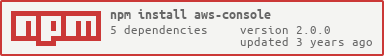aws-console
A simple CLI tool to open the AWS management console from the command line without the need for an AWS console username and password. It creates a temporary session and sign-in token to access the AWS console. Signing in to the console with the generated URL creates a session that is valid for 12 hours.
Prerequisites:
- Install Node.js on your system if it is not already installed.
- The AWS credentials is configured on your system. see this guide for more help.
- Your IAM user or role has
Administrator Permissionsor can perform GetFederationToken API operations.
Installation:
$ npm install aws-console -gor
$ yarn global add aws-consoleUsage:
Starting a new AWS console session in the default browser is as easy as:
$ aws-console -h
Usage: aws-console [options]
A simple utility to open the aws management console from the command line
Options:
-V, --version output the version number
-p, --profile <profile> use an aws profile name in ~/.aws/credentials
-h, --help output usage informationCompatibility:
- Tested on Linux and should work on MacOS.
- No Windows support at the moment.
- All Node.js versions are supported starting Node.js 10.X.
- If something doesn’t work, please file an issue.
Next Steps:
- Add tests
- Add MFA support
License: MIT
Contributing
Unfortunately, I am not accepting any contributions or PRs (Pull Requests) at the moment. The package still WIP, And until I open the project for contribution, add a code of conduct, I'd recommenced requesting new features via the issues section.