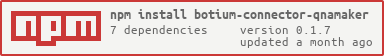Botium Connector for QnA Maker
This is a Botium connector for testing your QnA Maker knowledge base.
Did you read the Botium in a Nutshell articles? Be warned, without prior knowledge of Botium you won't be able to properly use this library!
How it works
Botium connects to the QnA Maker API.
It can be used as any other Botium connector with all Botium Stack components:
This connector processes info about NLP intent confidence. So the intent confidence asserter can be used.
Requirements
- Node.js and NPM
- a published QnA maker knowledge base
- a project directory on your workstation to hold test cases and Botium configuration
Install Botium and QnA Maker Connector
When using Botium CLI:
> npm install -g botium-cli
> npm install -g botium-connector-qnamaker
> botium-cli init
> botium-cli run
When using Botium Bindings:
> npm install -g botium-bindings
> npm install -g botium-connector-qnamaker
> botium-bindings init mocha
> npm install && npm run mocha
When using Botium Box:
Already integrated into Botium Box, no setup required
Connecting QnA Maker to Botium
You can find everything you need to connect Botium to your QnA Maker knowledge base on the My knowledge bases screen. Click on View Code to bring up a sample HTTP request to your knowledge base. It looks like this:
POST /knowledgebases/xxxxxxxxxxxxx/generateAnswer
Host: https://yyyyyyyyyyy.azurewebsites.net/qnamaker
Authorization: EndpointKey zzzzzzzzzzzzzzzzzzzzz
Content-Type: application/json
{"question":"<Your question>"}
The botium.json file should look something like this:
{
"botium": {
"Capabilities": {
"PROJECTNAME": "<whatever>",
"CONTAINERMODE": "qnamaker",
"QNAMAKER_KNOWLEDGEBASE_ID": "xxxxxxxxxxxxx",
"QNAMAKER_RESOURCE_NAME": "yyyyyyyyyyy",
"QNAMAKER_ENDPOINT_KEY": "zzzzzzzzzzzzzzzzzzzzz"
}
}
}
To check the configuration, run the emulator (Botium CLI required) to bring up a chat interface in your terminal window:
> botium-cli emulator
Botium setup is ready, you can begin to write your BotiumScript files.
Supported Capabilities
Set the capability CONTAINERMODE to qnamaker to activate this connector.
QNAMAKER_KNOWLEDGEBASE_ID
QnA Maker Knowledgebase ID
QNAMAKER_RESOURCE_NAME
QnA Maker Resource Name
QNAMAKER_RESOURCE_ENDPOINT
QnA Maker Resource Endpoint To specify a custom endpoint Url, like https://xxxxxxxxxxxx.azurewebsites.net
QNAMAKER_ENDPOINT_KEY
QnA Maker Runtime Key
QNAMAKER_RESOURCE_KEY
QnA Maker Authoring/Subscription Key
COGNITIVE_SERVICES_RESOURCE_NAME
Cognitive Services Resource Name (for Model Downloader)
COGNITIVE_SERVICES_RESOURCE_ENDPOINT
Cognitive Services Resource Endpoint To specify a custom endpoint Url, like https://xxxxxxxxxxxx.cognitiveservices.azure.com