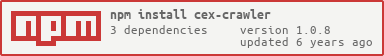CEX Crawler 

Crawls the CEX store you want (*.webuy.com), getting the available stores and the products based on search terms and filters.
Installation (NPM)
$ npm install cex-crawlerInstallation (Github)
$ git clone https://github.com/Dionakra/cex-crawler.git
$ cd cex-crawler
$ npm installAvailable methods
setStore(country)
Set the country you want to get the info. Available countries are:
- AUSTRALIA
- CANARY_ISLANDS
- INDIA
- IRELAND
- ITALY
- MEXICO
- NETHERLANDS
- POLAND
- PORTUGAL
- SPAIN
- UNITED_KINGDOM
- UNITED_STATES
Examples
const { setCountry, STORE } = require('cex-crawler');
// Setting the country with the JSON
setCountry(STORE.SPAIN);
// Setting the country with the code
setCountry('es');getStores()
Retrieve the active stores at the selected country (United Kingdom as default)
Example
var { getStores, setCountry, STORE } = require('cex-crawler');
// Set your country
setCountry(STORE.SPAIN);
getStores().then( data => console.log(data));This returns a JSON with the store id (used later for searching) and its name:
[ { id: '1075', name: 'Algeciras San Antonio' },
...
]getProducts(opts)
Get the products using the options to search at *.webuy.com, adding some custom fields like the URL to the images and the full URL to the product (it is relative inside CEX webpage). You can set this options to perform custom searches. The available fields are:
const FIELD = {
QUERY: 'stext',
CATEGORY: 'catid',
STORE: 'refinebystore',
PRICE: 'price', // &price=MIN-MAX
PAGE: 'page',
COUNTER: 'counter',
SORTING: 'sortOn'
};The sorting option is also a enumerated field. You can get the sorting options with the SORT variable:
const SORT = {
PRICE_ASC: 'sellprice_asc',
PRICE_DESC: 'sellprice_desc',
NAME_ASC: 'box_name_asc',
NAME_DESC: 'box_name_desc',
RATING: 'box_rating_desc'
}Example
const { getProducts, setCountry, FIELD, SORT } = require('cex-crawler');
setCountry(FIELD.SPAIN);
let opts = {
[FIELD.QUERY]: 'Bayonetta',
[FIELD.SORTING]: SORT.PRICE_ASC,
[FIELD.PRICE]: '0-20'
}
getProducts(opts).then(data => console.log(data));This returns:
[ { id: '8420266977458',
url: 'https://es.webuy.com/product.php?sku=8420266977458',
name: 'Bayonetta: Bloody Fate',
category: 'DVD',
subcategory: 'DVD Anime',
currency: 'EUR',
unit_price: 3,
cash_price: 0.7,
exchange_price: 1.1,
stock: 1,
images:
[ large: 'https://es.webuy.com/product_images/DVD/DVD%20Anime/8420266977458_l.jpg',
medium: 'https://es.webuy.com/product_images/DVD/DVD%20Anime/8420266977458_m.jpg',
small: 'https://es.webuy.com/product_images/DVD/DVD%20Anime/8420266977458_s.jpg' ] }
...
]getStock(sku)
Returns the available stock of the product in your country, with its stock number.
Example
const { getProductStock, setCountry, STORE} = require('cex-crawler');
setCountry(STORE.UNITED_KINGDOM);
const stockUK = await getProductStock(5055277000746);
console.log("Stock of Bayonetta (Xbox 360) in United Kingdom:");
console.log(stockUK);This returns:
Stock of Bayonetta (Xbox 360) in United Kingdom:
[ { id: '286', name: 'Acocks Green', stock: '2' },
{ id: '270', name: 'Aldershot', stock: '3' },
{ id: '109', name: 'Andover', stock: '1' },
{ id: '3052', name: 'Arnold', stock: '2' },
...
]