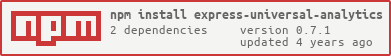Express Universal Analytics
This is an express middleware to enable Google Universal Analytics page tracking on your server. You can use this with server-served pages, or any custom route events.
Install
npm install --save express-universal-analytics
Requirements
GA Cookie Reading
- If you read GA cookie, then it is important your frontend actually is even sending it
- If you're making AJAX calls, make sure it is
withCredentials
Session
- This needs session management to be able to save and persist the uid
- Which means
req.sessionmust be available - Robust session management is not required, paltry memory-based sessions will work too
- If
req.sessionis not possible, then create a middleware that runs before all of yourreq.visitor.eventcalls that would populatereq.visitor.setUidon every pass.
Usage
Basic (auto page-view)
To simply track page views use this -
const app = ; app; app appThe middleware will automatically be tracking all page views
Advanced (cookie and userid setup)
You can make this pair up with your frontend tracking by acquiring the session from the frontend cookie.
// GA on frontend uses a cookie called '_ga`appIf you pass something else instead of _ga (not recommended) in cookie name, we will make our own separate cookie
and not use GTag one.
Setting autoTrackPages to false will not track pageviews automatically
this is something you might want to do if you're adding it to API routes
Also to set userid, there are two ways. If you have a way to extract userid from req object, then pass a reqToUserId function.
appIf you have the userid in your context somewhere else, (not in req object), then do this instead
app appCustom Events
If you also want to generate custom events, we have a req.visitor on which
you can generate screenview, pageview and events
appCustom Transactions
We can also track transaction events (chain the transaction with items if you want to track items)
appParameters
Documentation for params like dh, dp, uid, ti, tr etc are all available here
https://developers.google.com/analytics/devguides/collection/protocol/v1/parameters
What it tracks
The middleware automatically tracks the following
| Tracked parameter | Description |
|---|---|
| document host | Host of your website with protocol - eg http://cb.lk |
| document path | Part of the URL, after the domain name, i.e. /b/c in http://a.com/b/c |
| document referer | The website from which the user came from, if any |
| user agent | The device/browser/OS used to browse the page |
| ip address | The user's ip Address |
| campaign name | From the query param utm_campaign |
| campaign source | From the query param utm_source |
| campaign medium | From the query param utm_medium |
All of this is fetched from the request object. Here is the code basically -
dp: reqoriginalUrl dr: req ua: reqheaders'user-agent' uip: reqheaders'x-forwarded-for' || reqconnectionremoteAddress || reqsocketremoteAddress || reqconnectionsocketremoteAddress Thanks
This is a wrapper over the very useful node module universal-analytics
which in turn used the http://www.google-analytics.com/collect REST API.