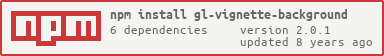gl-vignette-background
Creates a soft gradient background with noise, suitable for your sweet WebGL demos!

Also see three-vignette-background for a ThreeJS version of this module, with a slightly different API and noise algorithm.
Install
npm install gl-vignette-background --saveExample
var createBackground = // get a WebGL canvasvar gl = // create your backgroundvar background = { var width = gldrawingBufferWidth var height = gldrawingBufferHeight gl gl // set some flags before drawing glclearglCOLOR_BUFFER_BIT gl gl // setup some fancy style (optional) var radius = Math * 105 backgroundstyle // xy scale scale: 1 / width * radius 1 / height * radius // aspect ratio for vignette aspect: 1 // radial gradient colors A->B color1: 1 1 1 color2: 05 05 05 // smoothstep low/high input smoothing: -05 10 // % opacity of noise grain (0 -> disabled) noiseAlpha: 035 // whether or not the noise is monochromatic coloredNoise: true // offset the vignette offset: -005 -015 background}See demo/index.js for a full-screen example.
Usage
var bg = createBackground(gl [, style])
Creates a background quad with some default options (bright and soft white gradient in the center, using the current canvas size for aspect ratio).
You can provide style to override some defaults, e.g:
bg = See styling
bg.style(options)
Style the background with the given overrides in the specified object. Acts the same as the styling options passed to constructor.
bg.draw()
Draws the quad.
bg.dispose()
Disposes the quad and its shader.
styling
The following options are stylable:
aspect: a float for aspect ratio; typically set whenever the background size changessmoothing: a vec2 representing the low and high end for the smooth functionnoiseAlpha: the opacity of the random noise (set to zero to disable)coloredNoise: a bool for whether noise is enabled,1for chromatic,0for monochromeoffset: the position vec2 offset, normalized.[0, 0]is center (default),[-0.5, -0.5]will be top leftscale: the vec2 amount to scale the gradient, normalized. default is[1, 1]color1: the first[r, g, b]color in the gradient, default whitecolor2: the second[r, g, b]color in the gradient, default black
running the demo
Git clone this repo, run npm install, then npm start and open localhost:9966.
License
MIT, see LICENSE.md for details.