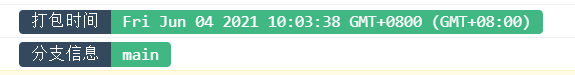html-pretty-console-webpack-plugin
一个webpack插件,可以将打包相关的信息以较优美的方式插入html中,最终输出到浏览器的工作台。
使用
可以使用 npm 或者 yarn 来安装插件:
npm install --save-dev html-pretty-console-webpack-plugin
// or
yarn add html-pretty-console-webpack-plugin --dev在 webpack.config.js 添加如下配置:
const HtmlPrettyConsoleWebpackPlugin = require('html-pretty-console-webpack-plugin');
module.exports = {
plugins: [
new HtmlPrettyConsoleWebpackPlugin({
output: [
{ label: '打包时间', value: new Date().toString() },
{ label: '分支信息', value: 'main' }
]
})
]
};执行 npm run build 指令,插件会将 output 中的相关信息自动插入入口 html 中。当运行 html 时,效果如下图所示
API
filename [String, optional]
需要插入的 html 的名称,默认为 index.html。
inject [String, optional]
cosnole 脚本插入的位置,目前仅支持 head 和 body,默认值为 head。
output [Object, optional]
要输出到控制台的信息。默认值为 [{ label: '打包时间', value: new Date().toString() }]
LICENSE
MIT