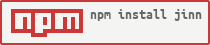jinn
A nodejs project scaffolding tool
Install
npm install -g jinn
Basic usage
jinn new <projectname>
cd <projectname>
This will create a project directory called and scaffold up the project files necessary to get going with a basic node project.
Commands
New
new <projectname>
Scaffold up a new project with given <projectname>
Options
ES6
-e, --esnext
Add esnext support via the traceur compilier
Help
-h, --help
Show help documentation
Conventions
Directory structure
- projectname
- test
- *.spec.js
- lib
- *.js
- index.js
Meta files
We include various metafiles with project scaffolds. Browse the assets folder in the repo for more information.
- package.json
- includes necessary dependencies for test setup and es6 transpiling
- .gitignore
- common node ignores plus we ignore .env file (but not .env-example)
- .jshintrc and .jshintignore
- jshint setup, suits our tastes, tweak to your own needs
- .editorconfig
- .env and .env-example
- we use .env files to manage project environment variables. We use the module envoodoo to include these in index.js
- .env files usually include sensitive information such as database connection details so it is ignored in .gitignore so you should commit the .env-example file to the repo with example values instead
Testing
We use testem and mocha to provide a kick ass test environment. From the root of the project just run:
npm test
Then start adding tests to the test folder.
Tests must be named:
<somename>.spec.js
Testem will rerun tests whenever you add new test specs or save existing ones.