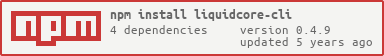liquidcore-cli
Command-line utilities for LiquidCore.
Installation
npm install -g liquidcore-cli
Usage
Usage:
liquidcore [command] <options>
Examples:
liquidcore init myJSProject
liquidcore gradle --dev --version='0.6.0'
liquidcore pod MyiOSProject --liquidcore=~/projects/LiquidCore
Commands:
init <project-dir> Initialize a JavaScript project for use with LiquidCore
gradle Generate liquidcore.build.gradle and liquidcore.settings.gradle
include files for Android project.
pod <target> Generates a Podfile for iOS project to stdout.
For more information on each command, specify the --help option, e.g.
liquidcore pod --help
To create a new LiquidCore project:
liquidcore init myProject
If myProject does not exist, this will create the directory and fill it with a simple
Hello World service. If myProject already exists as a directory, the project directory
will be modified for use with LiquidCore.
Once the project is created/updated, run:
cd myProject && npm install
to complete installation.
From here, you can run a dev server by:
npm run server
Which will open a metro server at http://localhost:8082. You can add the --help option to any
command to get detailed information on options (e.g. npm run server -- --help).
License
Copyright 2018-2019 LiquidPlayer
This project is distributed under the MIT license. See LICENSE.md for terms.