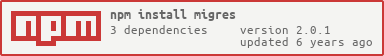migres
Dead simple database migrations for PostgreSQL
Motivation
I've never been a huge fan of ORM-y solutions for database migrations - I like extremely simple setups, requiring little to no configuration, that use pure SQL. This package essentially just automates what I had been doing by hand up til now, whilst adding some safeguards to prevent multiple redundant queries and errors of that nature.
Setup
migres assumes that you already have postgres running, and that you already have a database instance to connect and migrate to.
In order to connect to the database instance itself, migres expects (in node-postgres fashion) that you set the following environment variables:
PGDATABASEPGHOSTPGPASSWORDPGPORTPGUSER
migres has support for .env files out of the box by leveraging dotenv. By default migres looks for a file named .env in the current directory when running, but this can be overriden as shown below.
Usage
migres create [-m path/to/migrations]
migres commit [-m path/to/migrations] [-e path/to/.env] [-a]
migres rollback [-m path/to/migrations] [-e path/to/.env] [-a]
Flags
| Flag | Alias | Default | Description |
|---|---|---|---|
-m |
--migrations |
"./postgres_migrations" |
(Optional) Path to the folder contaning all of the migration directories. |
-e |
--env |
"./.env" |
(Optional) Path to a .env file to be consumed by dotenv. |
-a |
--all |
false |
(Optional) Commit / rollback to the furthest migration ahead / behind the current cursor, fast-forwarding past the selection menu. |
If you have a .env file and a directory named postgres_migratons in your project root, all you have to do to get started is run:
migres create
And edit the commit.sql and rollback.sql files to reflect your schema changes. Create as few or as many migrations you want and, when you're done, run:
migres commit --all
And that's it!
Notes
The cli won't let you accidently commit a migration you're already past, and it won't let you rollback a migration you're already behind - migres extracts the subset of migrations you can safely run without throwing any errors.
The script creates a _migrations table which keeps a cursor to the current point in the migration your database is at. There's nothing fancy like integrity checking with hashes, so it's more than possible to update your migrations on-the-fly. This might not be desirable for many. I intend on adding optional support for this in the future.