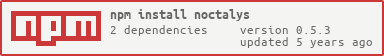Noctalys 

Basic example
const express = require('express');
const noctalys = require('noctalys');
const app = express();
noctalys.init({
app: app,
server_dir: __dirname,
app_dir: 'build',
entry_point: 'index.html',
exclude: ['service-worker.js'], // OPTIONAL
logger: true // OPTIONAL
});
app.get('/api', (req, res) => {
res.json({
foo: "Welcome to the API!"
})
});
noctalys.listen();
app.listen(3000);Why Noctalys ?
In 2019, developping single-page applications is cool and easy.
But deploying such apps can be very annoying, especially if you need a back-end service, such as an Express server.
It often requires to run at least two servers, one for your back-end API (Express.js for instance), and one for your front-end app (React, Angular, etc.)
The point of Noctalys is to serve a static build of your single-page app on your Express server, while also allowing to add custom Express routes (like /api on the above example), which then allows you to create a backend API.
And all of this running on a single server port, and requiring minimal configuration.
Noctalys automatically redirects requests that do not belong to your API to the entry-point of your application, and it works perfectly with React Router !
Installation
Noctalys is a Node.js module available through the npm registry.
Installation is done using the npm install command:
$ npm install noctalys
Or with Yarn:
$ yarn add noctalys
Then simply import Noctalys with the following code:
const noctalys = require('noctalys')Usage
const express = require('express');
const noctalys = require('noctalys');
const app = express();
noctalys.init({
app: app,
server_dir: __dirname,
app_dir: 'build',
entry_point: 'index.html',
exclude: ['service-worker.js'], // OPTIONAL
logger: true // OPTIONAL
});
app.get('/api', (req, res) => {
res.json({
foo: "Welcome to the API!"
})
});
noctalys.listen();
app.listen(3000);Let's take a closer look at the above example. In this example, we will consider that your application static build is in a folder called 'build'.
Imports
After installing Express and Noctalys, you must import them in your server file:
const express = require('express');
const noctalys = require('noctalys');Initialization
Once imported in your Express app, Noctalys is very easy to use, you only need to configure a few things :
You must first declare your Express app:
const app = express();Then you must call Noctalys' initializer with some parameters in JSON format:
noctalys.init({
app: app,
server_dir: __dirname,
app_dir: 'build',
entry_point: 'index.html',
exclude: ['service-worker.js'], // OPTIONAL
logger: true // OPTIONAL
});Let's decompose these parameters gently:
| Description | Required | |
|---|---|---|
| app | The Express app object initialized before | ✅ |
| server_dir | The root path of the Express server (most likely the current folder, it is advised to use __dirname) |
✅ |
| app_dir | The path of your app build folder, relative to the current folder | ✅ |
| entry_point | The entry point file of your app, relative to the build folder specified before (most likely index.html) | ✅ |
| exclude | An array of files or directories you don't want to be served, relative to the build folder | ❌ |
| logger | A boolean to enable Noctalys logs in the console. Can be helpful to understand why things do not work. |
❌ |
And that's almost it ! You just have to add two more lines in order to launch Noctalys with the Express server:
noctalys.listen();
app.listen(3000);Then just launch your server with
$ node server.js
And voilà, your Express server is running, serving your app on http://localhost:3000/
Adding custom routes
The whole point of Noctalys is to be able to add custom Express routes alongside your single-page app.
Nothing is more simple, just add them as you would do in a classic Express app: The only constraint is to add them after Noctalys' initialization and before Noctalys' listen command:
const express = require('express');
const noctalys = require('noctalys');
const app = express();
noctalys.init({
app: app,
server_dir: __dirname,
app_dir: 'build',
entry_point: 'index.html',
exclude: ['service-worker.js'], // OPTIONAL
logger: true // OPTIONAL
});
//===== ADD CUSTOM ROUTES FROM HERE =====
app.get('/api', (req, res) => {
res.json({
foo: "Welcome to the API!"
})
});
//=============== TO HERE ===============
noctalys.listen();
app.listen(3000);