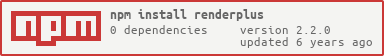renderplus
Advanced renderer for Express
Install
npm install renderplusFull example
const express = const renderplus = const app = app let button1 = false let options = text: 'Zero' value: 0 text: 'One' value: 1 text: 'Two' value: 2 text: 'Three' value: 3 text: 'Four' value: 4 app appIt renders
Test SELECT A NUMBER: zero one two three four Button 1 Render method syntax
reshtmlTag: array
Tag syntax
tagName attributes contenttagName: stringattributes: objectcontent: array (children) or string (text)
attributesandcontentare optional
Example
'br''h1' 'Hello World''meta' charset: 'utf-8''div' id: 'test' 'Hello World''div' id: 'test' //children here'body' //children hereText
Example
'body' 'It is a text inside BODY' 'br' 'h1' 'It is a text inside H1' 'Here is another text inside BODY'Conditional rendering
'if' condition then: thenContent else: elseContentcondition: booleanthenContent: array (tag)elseContent: array (tag)
elseContentis optional
List rendering
'for' list callbacklist: arraycallback: function
Callback syntax
contentcontent: array (tag)
Creating layouts and components Example
const express = const renderplus = const app = app let 'html' 'head' 'title' 'Test' 'meta' charset: 'utf-8' 'body' children let 'button' class: 'my-custom-button' label app app