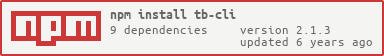TB-CLI 


A simple CLI for scaffolding TB.
Prerequisites
- Operating System: Linux, OS X or Windows.
- Node.js Runtime: 8.x or newer; it is recommended that you use LTS Releases.
Language
Links
Install & Usage
Install
npm install tb-cli -gUsage
Usage: tb <command> [options] Options: -V, --version output the version number -h, --help output usage information Commands: init generate a new project from TB template theme list available official themes help [cmd] display help Start
// config details please see following docstb init [project-name]cd [project-name]npm install // or Then open your browser and visit http://127.0.0.1:2333.
Config details
TB is based on Github API and Github issues. Before your starting, please create a new respository and add some issues for your blog articles, default respository name is blog, of course you can set your own.
If you only have empty respository and don't have issues yet, after generating TB, you will have an entry to create issues.
Token
The first step is to generate your token, which is for Github API request validation, and please check following options:
- repo
- repo:status
- repo_deployment
- public_repo
- user
- read:user
- user:email
And add the token description and click Generate token to get your token.
Deploying
If you are already connected to your server, you can build & run TB in your server simply, but before deploying please make sure you already have node and git :
-
Global install TB-CLI.
npm install tb-cli -g -
Go to the target root folder.
-
Generate TB like using it in your local environment:
tb init [project-name] -
Go to your project folder:
cd [project-name]npm install --production // -
Start deploying(using pm2):
pm2 start npm --name 'project-name' -- start
Then TB is listen to port 2333 in your server with pm2.
Themes
you can run tb theme to check official themes.
Contributing
Welcome to contribute by creating issues or sending pull requests. See Contributing Guide for guidelines.