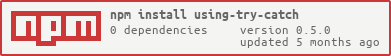Using Try Catch
Simplify the use of try-catch. Avoid writing code that contains high scope decoupling with using-try-catch.
Installation
$ npm install using-try-catch
// OR
$ yarn add using-try-catch
// OR
$ pnpm add using-try-catchThe problem
Several times we need to scope our async/await as follows:
const axios = require('axios');
const fetchDog = async () => {
const { data } = await axios('https://dog.ceo/api/breeds/image/random');
return data;
}
const example = async () => {
let promise1;
let promise2;
let err = false;
try {
promise1 = await fetchDog();
} catch {
err = true;
}
try {
promise2 = await fetchDog();
} catch {
err = true;
}
if (err) {
return 'Boom'
}
return {
dog1: promise1,
dog2: promise2
}
};
example();With using-try-catch we can simplify this operation as follows
const axios = require('axios');
const fetchDog = async () => {
const { data } = await axios('https://dog.ceo/api/breeds/image/random');
return data;
}
const example = async () => {
const promise1 = await usingTryCatch(fetchDog());
const promise2 = await usingTryCatch(fetchDog());
if (promise1.err || promise2.err) {
return 'Boom';
}
return {
text1: promise1.data,
text2: promise2.data
}
};
example();Or you can group all promises
const axios = require('axios');
const fetchDog = async () => {
const { data } = await axios('https://dog.ceo/api/breeds/image/random');
return data;
}
const example = async () => {
const _promise = [
fetchDog(),
fetchDog(),
fetchDog()
]
const promise = await usingTryCatch(_promise);
if promise.err {
return 'Boom';
}
return {
promise1: promise.data[0],
promise2: promise.data[1],
promise3: promise.data[2],
};
}
example();Live Demo
In order to carry out a test without cloning or installing the repository, you can test directly through CodeSandbox in an example I created.
Examples
Typescript
import usingTryCatch from 'using-try-catch';
const example = async () => {
const promise = new Promise((resolve) => resolve('exemple'));
const result = await usingTryCatch(promise);
console.log(result.data); // 'example'
};
example();CommonJS
const usingTryCatch = require('using-try-catch');
const example = async () => {
const promise = new Promise((resolve) => resolve('exemple'));
const result = await usingTryCatch(promise);
console.log(result.data); // 'example'
};
example();Browser Examples
<!DOCTYPE html>
<html>
<head>
<meta charset="utf-8">
<meta content="width=device-width, initial-scale=1" name="viewport">
<title>Example using-try-catch</title>
</head>
<body>
<p id="loading">Loading...</p>
<img id="dog-1" />
<img id="dog-2" />
<script type="text/javascript" src="https://cdn.jsdelivr.net/npm/using-try-catch@0.3.0/dist/usingTryCatch.js"></script>
<script>
document.addEventListener('DOMContentLoaded', function loaded() {
const fetchDog = async () => {
const res = await fetch('https://dog.ceo/api/breeds/image/random');
const data = await res.json();
return data;
};
const bootstrap = async () => {
const result = await usingTryCatch([fetchDog(), fetchDog()]);
if (result.error) {
document.getElementById('loading').innerText = result.error;
} else {
document.querySelector('[id="dog-1"]').src = result.data[0].message;
document.querySelector('[id="dog-2"]').src = result.data[1].message;
document.querySelector('[id="loading"]').innerText = '';
}
};
bootstrap();
});
</script>
</body>
</html>Fetch Example
const https = require('https');
const { usingTryCatch } = require('using-try-catch');
const fetchDog = () => new Promise((resolve, reject) => {
const options = {
host: 'dog.ceo', //Xdog.ceo
path: '/api/breeds/image/random',
method: 'GET',
port: 443
};
const request = https.request(options, (res) => {
res.setEncoding('utf-8');
let body = '';
res.on('data', (chunk) => body += chunk);
res.on('end', () => resolve(JSON.parse(body)));
res.on('error', (error) => reject(error));
});
request.on('error', (error) => reject(`Error in request: ${error}`));
request.end();
});
const fetchData = async () => {
const { data, error } = await usingTryCatch(fetchDog());
if (error) {
return console.log('Error => ', error); // Error in request: Error: getaddrinfo ENOTFOUND Xdog.ceo
}
return console.log('Data => ', data); // { message: 'https://images.dog.ceo/breeds/terrier-fox/n02095314_3189.jpg', status: 'success' }
};
fetchData();Promise example
const usingTryCatch = require('using-try-catch');
const example = async () => {
const promise = new Promise((resolve) => resolve('exemple'));
const result = await usingTryCatch(promise);
console.log(result.data); // 'example'
};
example();NPM Statistics
License
Licensed under MIT